How Much Does it Cost to Build a Hotel Booking Engine

Looking to revolutionize hotel accommodation reservations with mobile apps? Curious about the features that can boost user satisfaction, from cost of building a hotel booking engine development comparisons to secure bookings? Hotel booking engines are your one-stop solution.
These hotel booking software are designed to offer users a comprehensive range of features and functionalities, enhancing their ability to explore nearby hotels, compare pricing options, review hotel images, and ultimately secure bookings at their preferred accommodations.
Leading hotel booking engines, such as Booking.com, prioritize user-centric interfaces, providing travel enthusiasts with a seamless experience to peruse a diverse array of hotel booking choices tailored to their preferences and budgetary constraints.
Furthermore, hotel booking engines commonly integrate advanced features, including mapping services, navigational guidance, and robust reservation management capabilities. These features collectively contribute to the widespread adoption of these engines among travelers, offering them a streamlined and efficient means of reserving accommodations for their journeys.
This all sounds impressive, but what does it mean for the future of travel? What does it really take to bring such a sophisticated booking engine to life, and at what cost? Stay tuned as we break down the cost structure that shapes the backbone of a top-tier booking engine.
Key Features Every Hotel Booking Engine Needs
When it comes to cost of building a hotel booking engine development, it’s crucial to know the business model and success factors, making it essential to pinpoint key features.

1. User Account Management
The hotel booking engine should incorporate a comprehensive user account management system, enabling users to personalize their profiles, access booking history, schedule visits, and create wish lists.
2. Advanced Search Functionality
The best small hotel booking software should facilitate advanced search capabilities, allowing users to refine hotel choices based on criteria such as location, date, and the number of guests. Users should have the ability to specify arrival and departure dates through a date picker and select their destination city.
3. Refined Result Filtering
Users should have the option to apply precise filters to search results, including ratings, price ranges, and more. This functionality streamlines the process of finding an ideal hotel at a competitive price.
4. Multi-Language and Timezone Support
For global accessibility, it is essential to implement multi-language support and timezone compatibility, enabling customers to customize their experience based on language preferences and geographical locations.
5. Secure Payment Gateway Integration
To mitigate fraud risks and ensure the security of financial transactions for both hoteliers and customers, the hotel booking software must integrate a robust and secure payment gateway.
6. Comprehensive Accommodation Presentation
Hotels should have the capability to showcase their offerings through multimedia, including videos, photos, and immersive 3D tours of their rooms. This feature empowers travelers to make informed decisions when selecting accommodations.
7. Flexible Cancellation and Refund Policies
The hotel booking engine software should feature flexible cancellation policies, complete with clear guidelines on fee deductions in case of cancellations and timelines for issuing full refunds to customers.
8. Hotelier Account Management
Hoteliers should gain access to a dedicated dashboard that empowers them to review and confirm bookings, monitor payment statuses, and manage their hotel accounts efficiently.
9. Push Notification System
Incorporating a push notification system within the hotel booking software is highly beneficial for both users and hoteliers. It serves as a means to convey essential information, including booking details, promotional discounts, check-in/check-out reminders, and more.
These features collectively enhance the functionality and user experience of the hotel booking engine software, making it a comprehensive solution for both travelers and hotel owners.
Key Factors Impacting Hotel Booking Engine Development Costs
The expense associated with creating a hotel booking engine can fluctuate significantly and hinges on several vital aspects, as outlined below. These factors play a pivotal role in determining the overall development cost, as acknowledged by experts from a hotel booking engine development company:
1. Engine Features Complexity
The level of sophistication in the features you intend to incorporate directly influences the development cost of your hotel booking engine. For instance, if you opt for advanced functionalities like real-time availability tracking, integrated payment gateways, chat support, or loyalty programs, these additions will augment the total cost.
2. Integration of Third-Party APIs
The inclusion of third-party APIs within your hotel booking engine for website contributes to the development cost, contingent on the intricacy of the integration process. The cost varies depending on factors such as the specific hotel booking engine API used, the developer’s expertise, and the complexity of the integration itself.
3. Security and Compliance Measures
To maintain user data and payment information security, additional measures and compliance standards are necessary during engine development. These measures entail implementing data encryption, employing secure authentication methods for user verification, and adhering to data protection regulations, thereby increasing the average engine development cost.
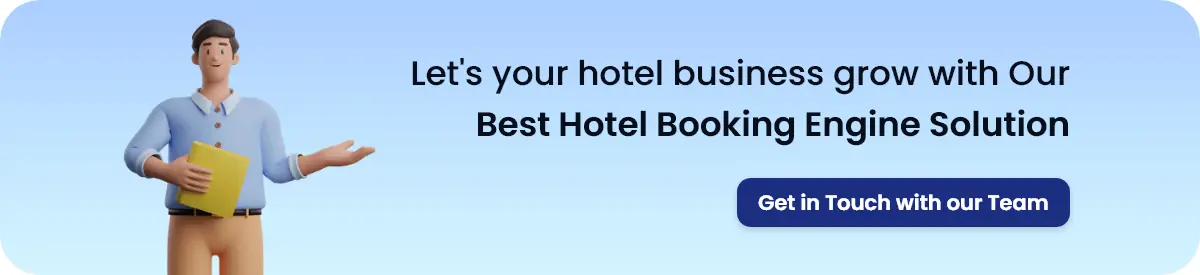
4. Engine Size and Complexity
As you incorporate more features and functionalities to enhance the hotel booking engine’s capabilities, it invariably increases the engine’s size and complexity. Therefore, it’s advisable to establish your project requirements within the budgetary constraints to keep the engine’s size manageable and ensure it aligns with the intended development cost.
5. Platform and Device Considerations
Developing a hotel booking engine to operate across multiple platforms and devices can elevate the overall development cost. Each platform has distinct development environments and prerequisites. For instance, native app development, while robust, requires separate codebases for each platform, contributing to the overall expense.
6. Testing and Quality Assurance
Thorough testing is imperative to identify and rectify any potential bugs, ensuring the hotel booking engine functions seamlessly. The development cost includes functional testing, which validates the intended features of the engine. Rigorous and comprehensive engine testing demands additional time and resources, potentially influencing the total engine development cost.
7. Hotel Booking Engine Development Team
The choice of a dedicated development team plays a pivotal role in determining the engine’s development cost. The team’s experience and geographic location are crucial factors. Developers in regions like the United States and Western Europe may charge higher fees compared to counterparts in more cost-effective regions such as Eastern Europe and Asia.
8. Booking Engine Maintenance & Support
Apart from the initial development, maintaining and supporting your mobile engine is vital to ensure it remains current and operational. While this adds a modest increment to the booking engine development cost, it’s a worthwhile investment. When engaging with a hotel booking engine development company, it’s advisable to inquire about maintenance fees and other details to manage costs effectively. This ongoing support helps your engine stay efficient and user-friendly over time.
Understanding these key factors will enable you to make informed decisions regarding the development of your hotel booking engine, helping you manage costs effectively while delivering a high-quality product.
Boosting Revenue in Hotel Booking Engine Development: 7 Revenue Strategies
When creating the best hotel booking engine, implementing monetization strategies can help you cover the engine’s development expenses and generate revenue. Here are some valuable insights from experts in the travel engine development field on how to manage development costs efficiently:
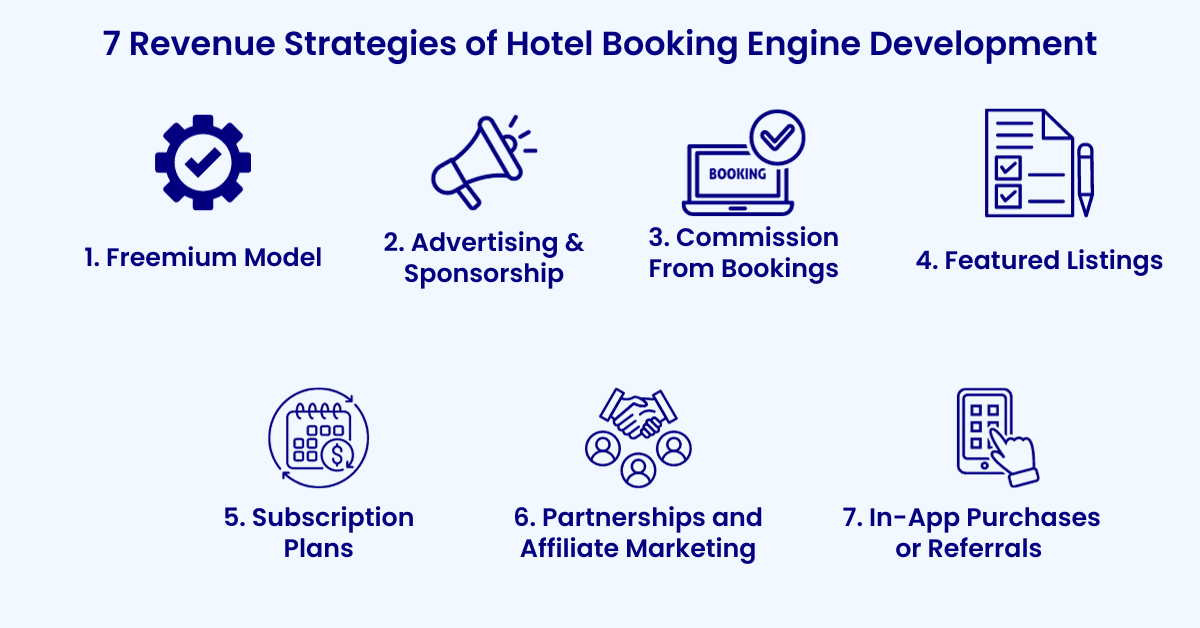
1. Freemium Model
Consider adopting a freemium model, offering a basic version of the hotel booking engine for free. Users can access essential features, while premium functionalities or additional services are available for purchase. This approach allows potential users to explore the engine’s offerings before committing to premium features.
2. Advertising & Sponsorship
Monetize your hotel booking engine by incorporating non-intrusive advertisements from relevant businesses, such as local restaurants or transportation services. Additionally, you can offer sponsored content or banners within the engine to generate revenue and balance development costs.
3. Commission From Bookings
Forge partnerships with nearby hotels to feature their properties on your hotel booking engine. To increase revenue, charge a commission for each successful booking made through your online hotel booking software. This revenue-sharing model aligns your income with the engine’s success, helping offset development expenses.
4. Featured Listings
Implement a monetization model that allows hotels to pay for featured listings, ensuring prominent placement in search results. This can serve as an additional revenue stream, offering enhanced visibility to hotels willing to invest in increased exposure.
5. Subscription Plans
To maximize earnings from your hotel booking engine, offer premium subscription plans to users. These plans can include exclusive discounts, early access to deals, and advanced search options. This recurring revenue model provides a stable income stream over time.
6. Partnerships and Affiliate Marketing
Collaborate with travel-related services, such as airlines, car rental companies, and travel insurance providers. Earn commissions for referrals or successful conversions by establishing partnerships or participating in affiliate marketing. Consider integrating partnership and affiliate marketing strategies into your hotel booking engine development plan.
7. In-App Purchases or Referrals
Provide users with the option to purchase virtual products or special in-app features that enhance their hotel booking experience. You can also introduce an exclusive referral program that rewards users for inviting friends to use the engine. This approach not only expands the user base but also fosters organic growth.
By leveraging these proven monetization techniques during the hotel booking engine development process, you can effectively manage costs while achieving greater profitability and success in a shorter time frame.
Cost Breakdown for Hotel Booking Engine Development
In this section, we’ll simplify the cost breakdown associated with developing the best hotel booking software for your travel business:
1. Market Research
- Conducting thorough market research is the foundation of any successful online hotel booking engine project. This phase involves understanding your target audience, analyzing competitors, and staying up-to-date with industry trends.
- Estimated cost range: $3,800 to $5,200
2. Design
- The design phase plays a crucial role in the success of your hotel booking engine. The cost of design depends on factors like the complexity of your app and the number of screens required.
- Estimated cost range: $4,000 to $6,000
3. Development
- Development expenses can vary based on the complexity of your cost of building a hotel booking engine and the features you want to incorporate.
- Estimated cost range: $8,500 to $10,000
4. Testing
- The testing phase is essential to ensure your hotel booking engine is free of glitches and provides a user-friendly experience.
- Estimated cost range: $1,700 to $1,800
5. Marketing
- After development, a comprehensive marketing campaign is crucial to engage your target audience. The cost of marketing depends on the channels you choose, including social media, email marketing, and paid advertising.
- Estimated cost range: $3000 to $8,000 per month
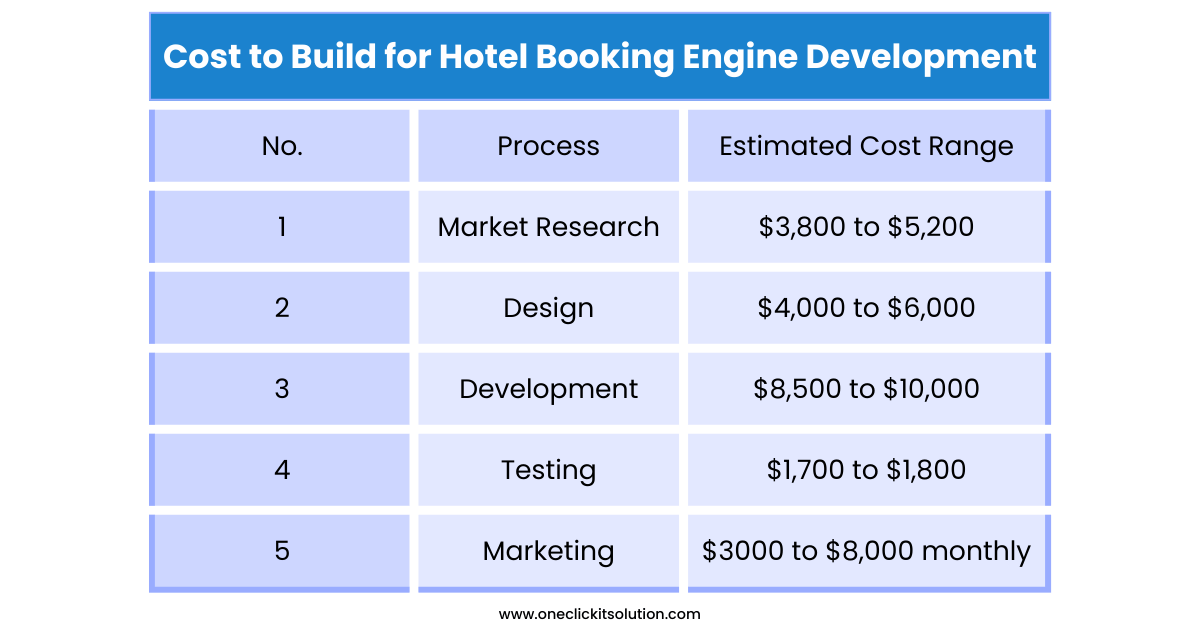
Important Note on Costs
Please keep in mind that these cost estimates are approximate and can vary based on your project’s specific requirements. Additionally, the location of your development team can impact expenses due to different hourly rates in various countries. Generally, the cost of building a hotel booking engine typically falls between $12,500 and $15,000, with variations based on project complexity and scope. Collaborating with an experienced and reliable development partner like OneClick is essential to ensure the successful development and launch of your hotel booking engine.
Optimizing Hotel Booking Engine Development Costs
To lower the overall cost of developing a hotel booking engine, you need to plan carefully, research thoroughly, and make smart business decisions. Here are some useful tips from experts in on-demand engine development services that can help you save money while creating a valuable and functional hotel booking engine:
1. Start with an MVP
Instead of building a full-fledged mobile engine right away, begin with a Minimum Viable Product (MVP) that includes only the most essential features. This approach allows you to launch quickly and gather user feedback before investing in advanced features.
2. Choose Cross-Platform Development
Opt for cross-platform or hybrid engine development frameworks that enable you to create a single codebase capable of running on both iOS and Android devices. This choice reduces the overall cost and time required for hotel booking engine development compared to native development.
3. Consider Outsourcing
For small-scale businesses with limited resources, outsourcing the development to a reputable travel booking engine development company or a skilled developer can be a wise decision. While it may involve an initial cost, the benefits in terms of long-term business growth can outweigh the expense.
4. Simplify UI/UX Design
When it comes to designing your engine or website, focus on creating a clean and user-friendly interface. Avoid overly complex animations and intricate designs, as these can increase design costs and development efforts. If you have a tight budget, opt for a simpler design approach.
5. Limit Third-Party Integrations
While integrations can enhance functionality, each third-party hotel booking engine API comes with its own development and maintenance costs. Keep the number of integrations to a minimum and include only the most essential ones. Adding too many third-party integrations can raise the overall cost of hotel booking engine development.
6. Emphasize Engine Prototyping
Build interactive prototypes for your hotel booking engine or website to validate ideas and features before committing to full-scale development. This step reduces the risk of investing in features that may not resonate with users. Consider working with a leading travel engine development company for better results.
7. Continuous Improvement
Regularly monitor how users interact with your engine and gather their feedback. Identify and refine less relevant or problematic features based on user input. This approach helps avoid unnecessary expenses related to engine support and maintenance. Keep a focus on continuous refinement for your hotel booking engine, similar to platforms like OYO and Airbnb.
Remember, while cost reduction is essential, maintaining a balance between cutting expenses and delivering a high-quality user experience is equally crucial.

OneClick’s Expertise in Hotel Booking Engine Development
OneClick boasts proficiency across all facets of hotel booking engine development, positioning itself as a leading competitor in the industry. Our agile approach enables us to efficiently navigate each development stage, optimizing costs without compromising on quality.
In the initial phase, our dedicated team conducts comprehensive market research, dissecting customer trends and competitor strategies. This research not only informs our project plan but also aids in cost optimization.
The design and development phase sees us excel in user interface design, creating visually appealing, user-friendly experiences. Our front-end and back-end development expertise ensures seamless interactions and robust data management. Rigorous testing and quality assurance are diligently carried out to deliver a bug-free, reliable booking engine.
Deployment and maintenance are executed flawlessly, ensuring a smooth transition into real-world usage. We excel in payment gateway integration and security compliance, delivering a secure, user-friendly booking engine. With OneClick, you get a cost-effective, technically sound, and user-centric hotel booking engine solution that outpaces the competition.
Final Thoughts
As we’re aware, the cost of building a hotel booking engine can vary due to several factors, with one of the most significant factors being the choice of development platform (Android or iOS). Simple hotel booking engines with basic features tend to have lower development costs, while more advanced engines with custom features can incur higher expenses.
For businesses, it’s essential to work together to clearly define the project’s scope, outline the desired features, and assess the engine’s requirements. Additionally, it’s crucial to consider ongoing expenses such as maintenance, updates, and customer support.
Now that you have a comprehensive understanding cost of building a hotel booking engine development, it’s the perfect time to embark on your dream project. You can reach out to a reputable hotel booking engine development company or hire dedicated developers who can assist you in turning your business aspirations into reality.





