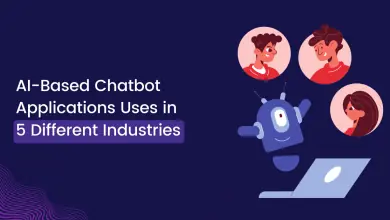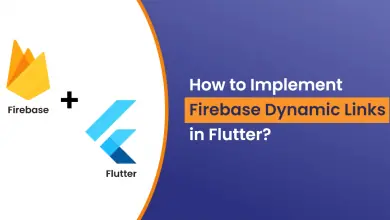Top 10 Features of Video Conferencing App You Should Know

Introduction
Today, when you host or participate in meetings virtually, you require a powerful video conferencing app or software to see and hear all the participants.
Online meetings provide experiences that are as good or even better than in-person meetings in office space. And so, video conferencing apps have become the most important virtual communication tool.
The video conferencing market is expected to grow at a CAGR of 10.9% by 2028, with a market size of $544 million in 2022 increasing to $1.2 billion by 2028.
With the rapid growth of video conferencing, it’s important to have data about this growing market.
The important factor is to ensure you have the best video conferencing features in your app. In this blog, we are talking about business-specific features designed to make your video conferencing app more competitive.

Game Changing Features of Video Conferencing App
Key players like Zoom and others have integrated advanced features that help reinforce the power of virtual meetings.
- Unlimited recording
- Realtime chat
- Private & secure meetings
- Background replacement
- Noise reduction
- Speaker tracking
- AR facemasks & avatars
- Event performance & attendee
- Unlimited participants
- Powerpoint as a virtual background

Apart from the above trend-setting features, must-have features of the video conferencing app are,
1. Screen Sharing
Screen sharing is a feature that allows you to share your screen with others. It is very useful because it allows you to share what you are doing on your computer, and help others understand what they should do in the same way.
This feature can be used in various ways, such as showing an online tutorial, giving instructions on how to complete a task, or presenting new information that will benefit from being displayed via the video conferencing software or application.
2. User Management
User Management is the process of creating and managing user accounts, groups, and permissions.
It is important for security, compliance, and access control. With proper user management, you can ensure that only authorized users have access to your conferencing app.
In addition, you can also bill, charge, and invoice users for the services they use in the application. User Management is also important for controlling user access to functions in your video conferencing application such as recording or video conferences etc.
3. Mobile Support
A video conferencing application must have robust mobile support. This means that the application should work on all the major operating systems and browsers. It should also support different screen sizes, resolutions, and codecs. The user interface should be optimized for touch-screen devices.
4. Secure Server
A secure server is a server that is protected from unauthorized access. It keeps your data safe from hackers. There are several ways to provide this level of protection:
Use of encryption
Encryption uses algorithms to convert information into code, which can only be decoded with a special key or password known only to authorized people.
Use of firewalls
A firewall isolates a computer system (and its users) from other systems that may be insecure or untrusted. Firewalls work by inspecting traffic on the network and blocking any communications that don’t meet predefined security criteria for example, those coming in over an unsecured connection or those containing malicious code such as viruses or worms.
They also monitor traffic flowing between internal networks and block suspicious activity between them as well as between external networks like the Internet and your organization’s network.
Use of authentication
Authenticating means confirming whether someone is who they say they are by checking their credentials against some sort of database (e-mail address verification being one example). Authentication provides added security because it limits access based on identity rather than location; someone could have hacked into another person’s account but still would not gain access if their own credentials were not corrected.
5. Data Encryption
Data encryption is the process of converting information into a form that can only be read by the intended recipient. It is used to protect data from being intercepted by third parties and also to prevent it from being altered by third parties.
Encryption algorithms are used in applications such as HTTPS, secure email, digital signatures, and cloud computing.
6. Recording and Playback
The recording and playback feature will enable you to record the video call, in case there are any disputes. It can also be used for training purposes, compliance purposes, quality assurance purposes, and legal purposes.
You can record individual video calls or all video calls at once.
7. Integration with Third-party Apps
The integration with third-party apps is a must. In order to be successful, a video conferencing app should offer the ability to integrate with other applications in your organization. This will allow for collaboration across teams and departments, allowing you to easily share files, notes, and more from within the app itself or directly from your desktop.
8. Active Speaker View
One of the must-have features of a video conferencing application is the active speaker view. This feature shows who is speaking at any given time during the meeting, and it can be easily identified by a green dot in front of their name.
The moderator can change who is speaking at any time, as well as participants who wish to chime in on an ongoing discussion. Even better, software developers have found ways to automate this feature so that you don’t even need an active moderator:
9. Switching Between Speakers
This feature allows users to switch between speakers. This is important because it helps you see who is speaking, whether they are muted or not, what active participants are in the video conference, and which ones are not active.
It also gives you an easy way to mute a speaker if you want to focus on other people’s contributions. In case of any issue with switching between speakers, the best thing to do is contact your IT department immediately so that they can fix it for good!
10. Live Streaming
Live streaming is a great way to share your presentation and thoughts with your audience. It can also be used to share an idea or even a product launch. If you want your customers to know more about what you offer, then live streaming is the best option.
Live streaming is available on many platforms such as YouTube, Facebook Live, and Twitter Periscope among others. The most important thing when it comes to live streaming is making sure that the visual quality of your stream is excellent so that viewers don’t get distracted by poor video quality while watching their content on the screen.
Wrapping Up
You may be interested in knowing what makes video conferencing apps rewarding! How can they help you improve your employee’s experience and create dynamic customer experiences?
Connect with us to learn more. Our app development team will get in touch with you shortly.
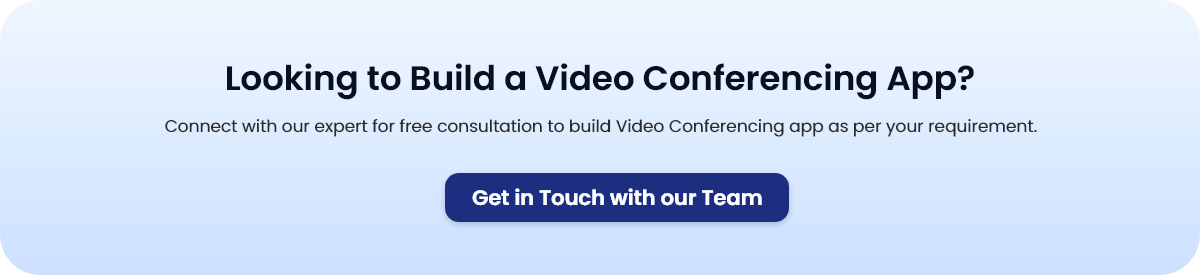
FAQs To Develop A Video Conferencing App
– Inbuilt high-resolution webcam
– Fast processing system
– Strong network bandwidth
– Microphone
– Video conferencing software
– Mobile video conferencing app
We develop video conferencing solutions as per your business needs, goals, and budget. Our flexible pricing model is designed for small, mid, and large businesses. If you want to make a custom video conferencing app? Drop us an email.
– High-quality audio & video
– Powerful security features
– Flexible and scalable to schedule meetings instantly
– Collaboration features
– Add outside people securely
Video conferencing apps are applications that allow users to communicate with one another in real-time over the internet. These apps can be used for business meetings, interviews, or personal calls. The most popular video conferencing app is Skype, which was bought by Microsoft in 2011.