Top Data Analytics Tools You Need To Know in 2025
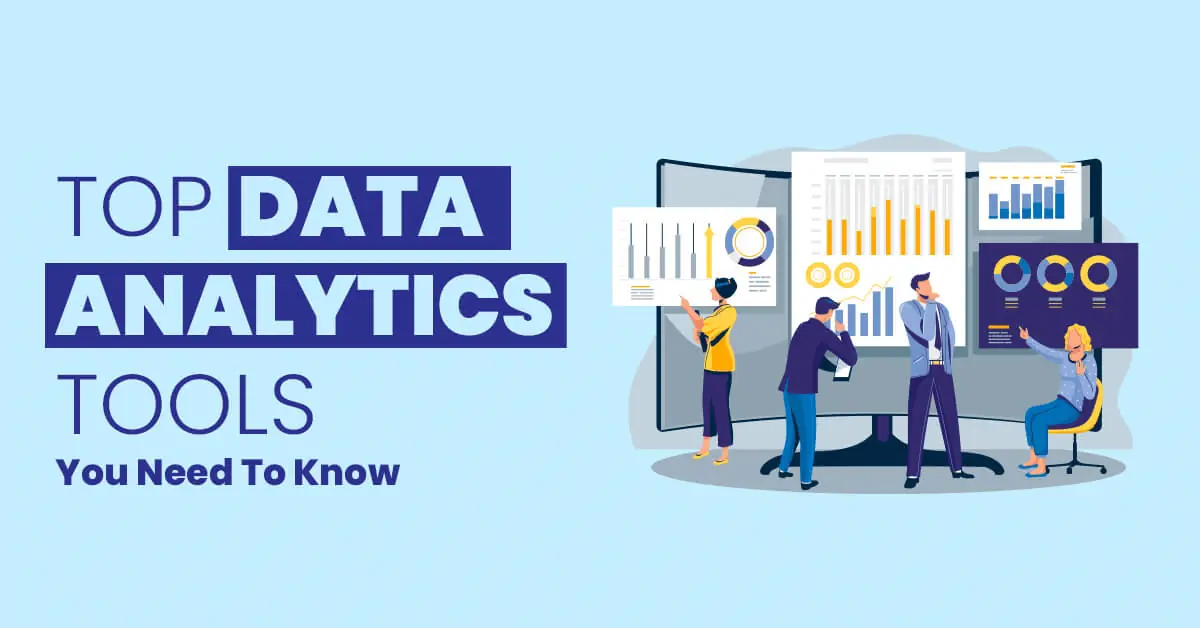
Introduction
Data analytics allows you to make better decisions, improve your business processes, and simply get a better handle on the world around you. If you have all the data in the world at your disposal, it can be difficult to know how best to use it. That’s where data analytics tools come into play. They’re designed specifically for turning raw data into useful information.
What follows is a list of top-quality data analytics tools that will help you transform your data into something more meaningful and useful.
What are Data Analytics Tools?
Data analytics tools analyze the data and convert it into information. With the help of these tools, we can collect, store, and process data in a much better way.
Data analytics tools have made our life easier than ever. They give us a clear picture of the business which automatically helps us to make informed decisions. Data Analytics Tools create a clear picture of the business that helps us in making informed decisions.
Top Data Analytics Tools You Should Know
There are many data analytics tools available in the market and it can be difficult to find the right one. Here are some of the best data analytics tools that you should consider in 2025.
1. Microsoft Power BI
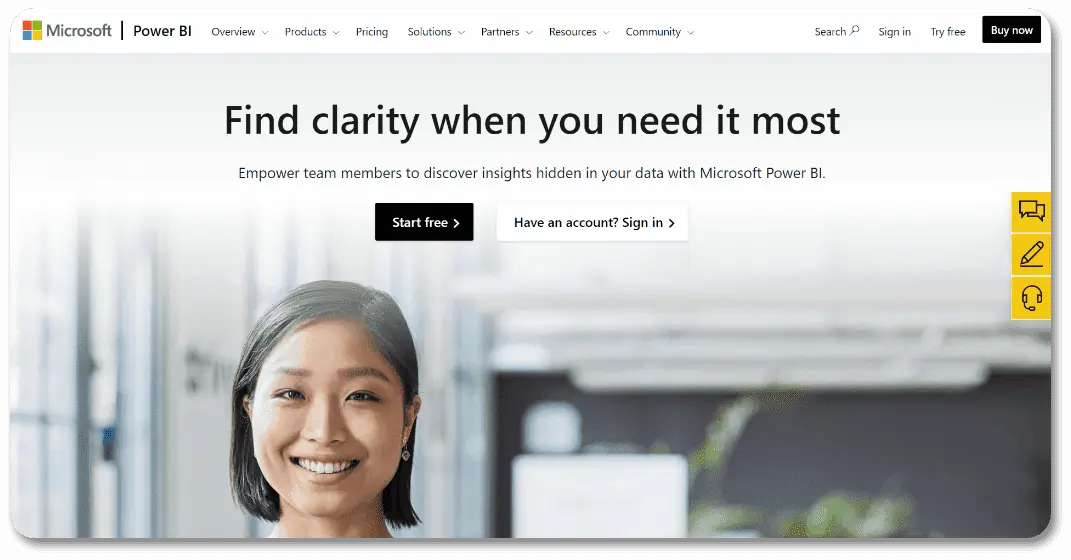
It is a cloud-based business analytics tool that enables users to visualize, explore, and analyze data. The platform includes a free desktop version of the tool with limited capabilities. Microsoft Power BI has a paid version. It provides access to additional features like enhanced security and support for larger datasets. It offers these features.
- Create, share, and embed interactive dashboards and reports.
- Offers tools for data visualization via charting or mapping capabilities; sharing insights through social media integration or embedded widgets.
- Analyses large volumes of structured or unstructured data
- Generates predictive models as per the historical trends
- Performs predictive modeling with machine learning algorithms.
- Connects with various enterprise apps like Salesforce CRM Online.
- Enables real-time collaboration among team members using live dashboards.
- Integrates with cloud services like Google Drive and Dropbox to share files instantly
- Automates the process flows by generating full pipeline automation solutions from existing workflows in Excel spreadsheets.
- Imports visualizations from other applications into tableau online database tables using the Named Queries feature.
- Exports visualizations into PDF format using the Tableau Reader feature
- Runs queries against multiple databases simultaneously, etc.
2. Tableau
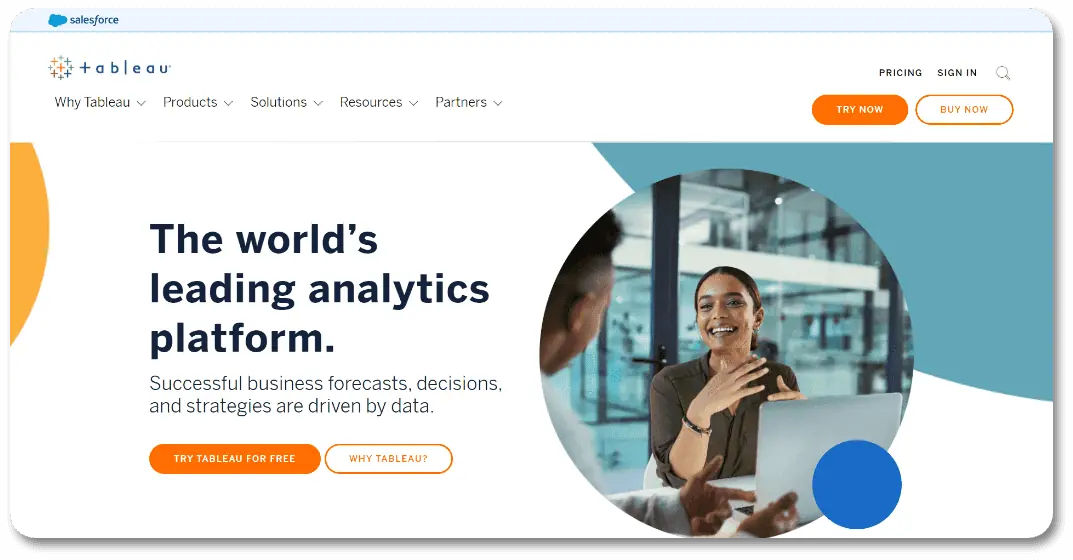
Tableau is a data analytics tool that allows you to create interactive dashboards, visual analytics, infographics, and data visualizations. Once you create your dashboard or infographic, you can share it with others. This tool has many features that make it easy for users of all skill levels to create stunning visuals.
- You can use any dataset without having to download or install anything on your computer.
- There are no limits on how many people can view your work at one time.
- You don’t need a degree in computer science or statistics to use Tableau Public. It has intuitive drag-and-drop features and hundreds of pre-built graphs and maps ready for you to use instantly!
3. RapidMiner
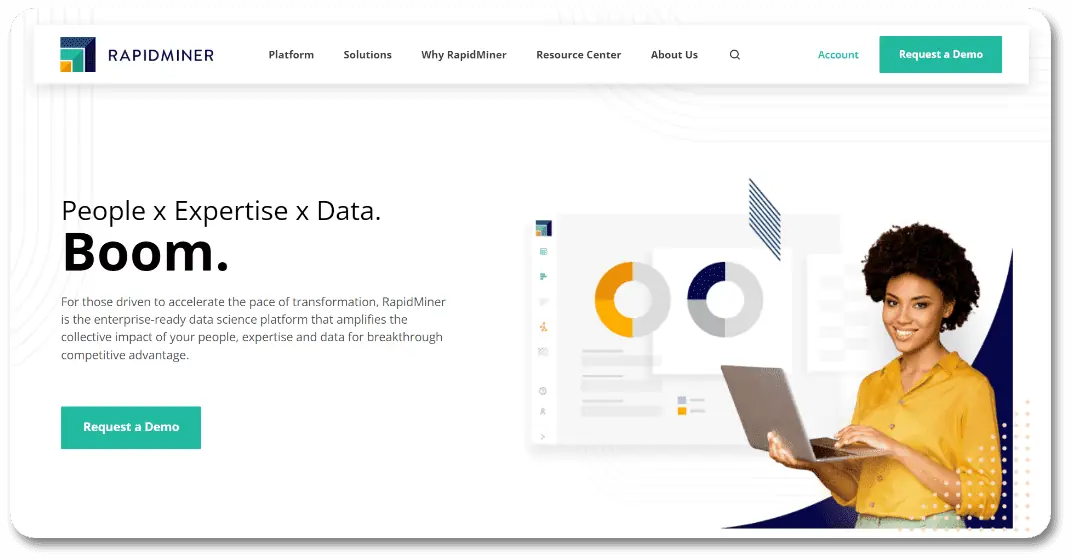
RapidMiner is a data science platform that combines a user-friendly drag-and-drop interface with powerful features for advanced data analytics. It allows users to automate the whole workflow of data science, including:
- Data mining and predictive analytics
- Exploratory data analysis (EDA)
- Data preparation, exploration and cleaning
- Model development and deployment
- Monitoring models in production
4. KNIME
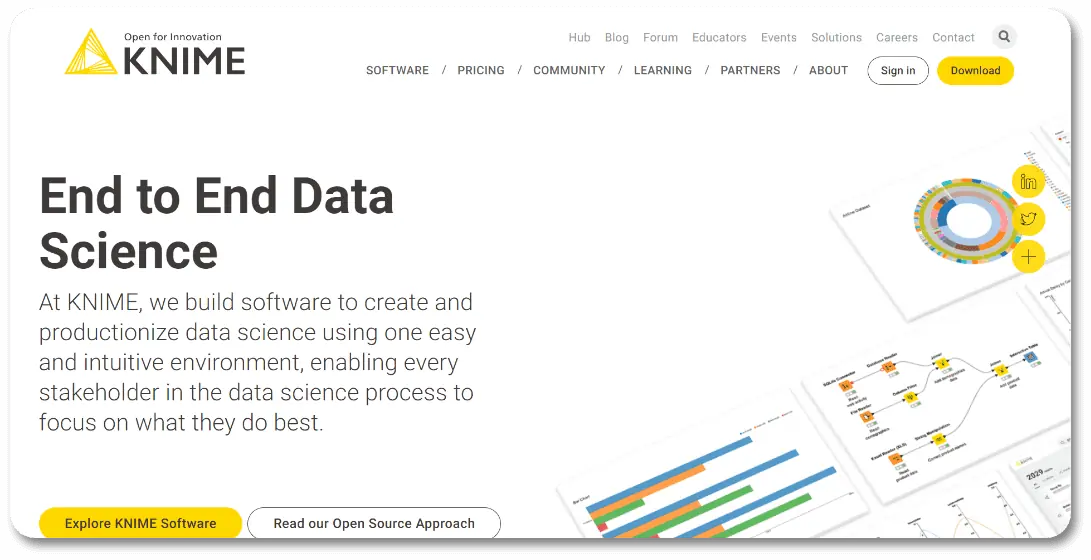
KNIME is a data analytics platform with a variety of tasks, including data preparation, predictive modeling and data mining.
The open-source software can be used for both batch and streaming data.
As a complete platform for data analytics, KNIME has many different functions to help you analyze your datasets effectively. In this article, we’ll look at how to use KNIME’s tools to prepare your dataset before performing analysis on it.
5. Apache Spark
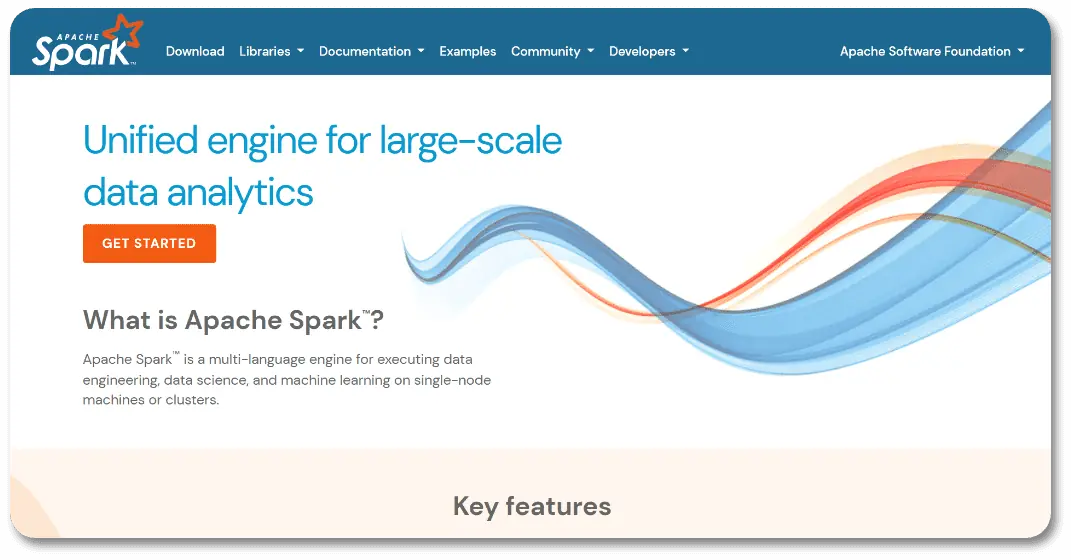
Apache Spark is a cluster-computing framework that can run on a Hadoop cluster. It is for big data analytics, machine learning and streaming.
Spark offers in-memory computations for real-time applications and distributed processing for batch processing of large datasets.
It has the ability to process data faster than Hadoop MapReduce or Hive.
Spark supports interactive queries through RDDs (Resilient Distributed Datasets).
The tool makes it easy to write code that processes data interactively.
6. QlikView
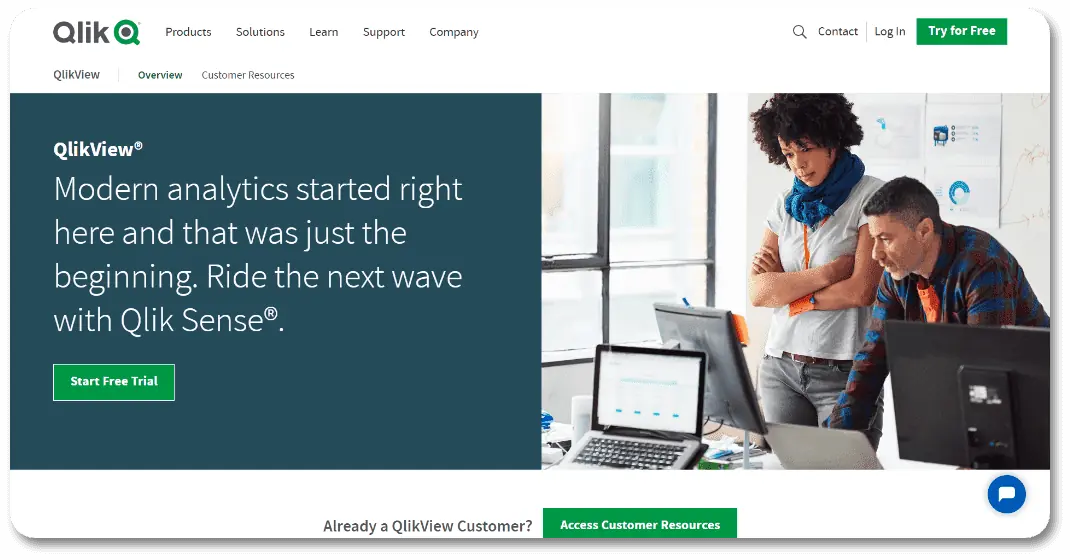
The QlikView platform is an analytics platform that enables you to explore, visualize and interact with your data. QlikView is a self-service business intelligence tool. It allows users to create all types of reports for their company.
It is one of the most popular data analytics tools among businesses today. QlikView has a lot of features such as,
- It has a simple user interface for non-technical users to quickly create interactive reports using drag-and-drop functionality.
- Combine different charts into one dashboard to get a holistic view of your data.
7. Talend
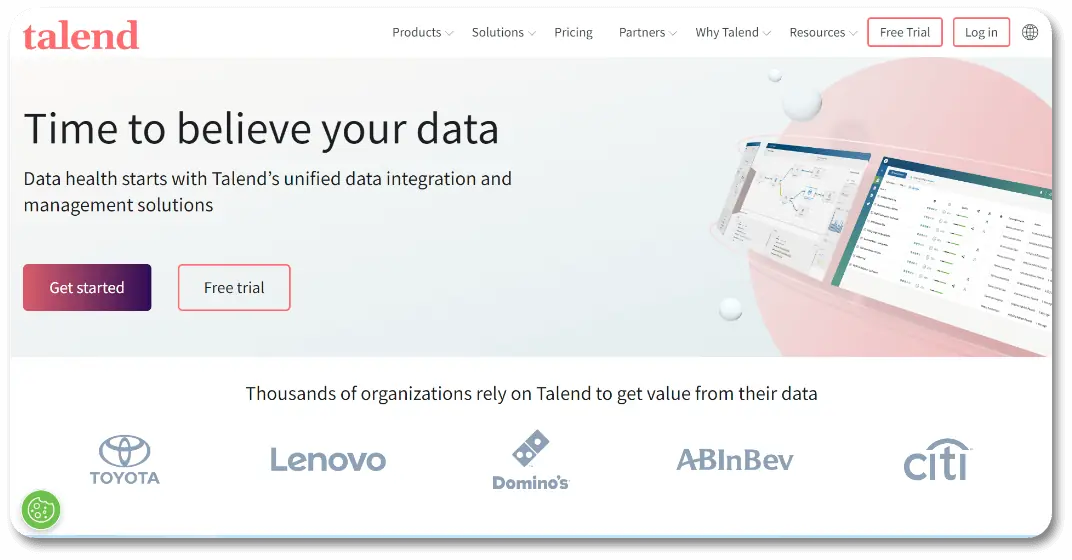
Talend is an open-source ETL tool that supports data integration, data management, data transformation, and data quality. It is a suite of tools that can help with multiple parts of the analytics process.
It’s also capable of handling most major database systems including MySQL and PostgreSQL. With Talend’s flexibility and extensive support for databases, it is important as a standalone tool or integrated into your existing analytics platform.
Talend supports both batch and streaming scenarios with high performance and reliability on any cloud infrastructure or on-premise setup.
8. Splunk
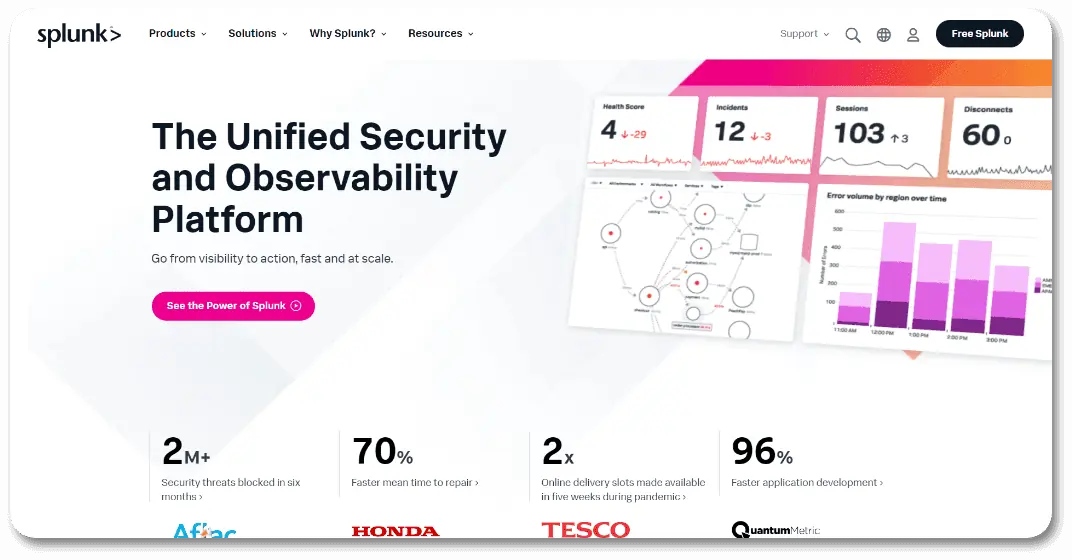
Splunk is a software platform for searching, monitoring, and analyzing machine-generated big data in real-time. It has a cloud-based version based on a subscription. Splunk can be used to monitor IT infrastructure, application performance, and business activity.
9. Sisense
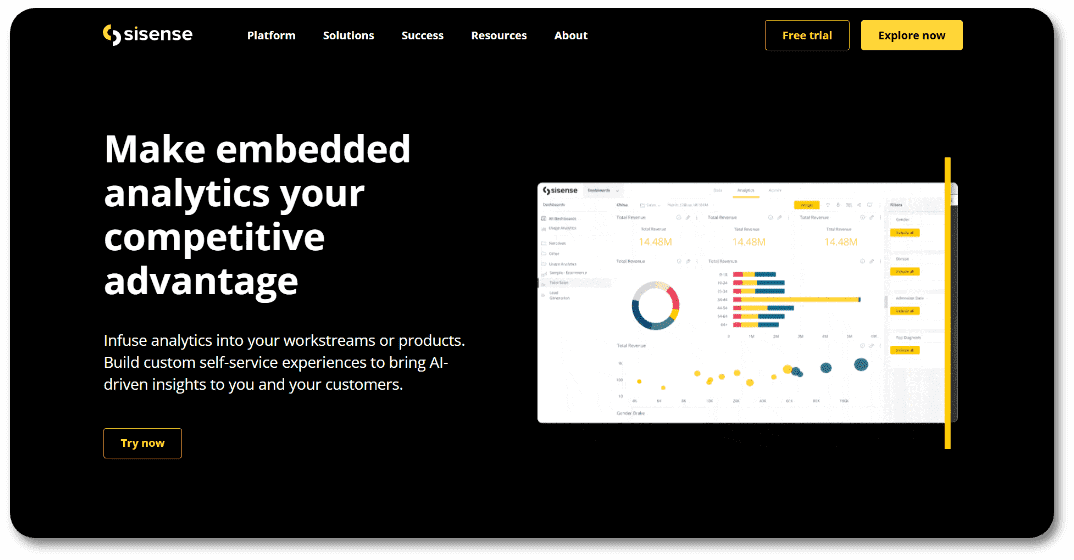
Sisense is an enterprise-grade business intelligence solution. It provides real-time data analytics and visualizations. It has three distinct components.
- Sisense Studio is a browser-based app for designing and building business dashboards.
- Sisense Server is a serverless database that stores all of your data (structured or unstructured) in one place.
- The Sisense Connector Library – connects to over 200 sources of data
10. SAS Business Intelligence
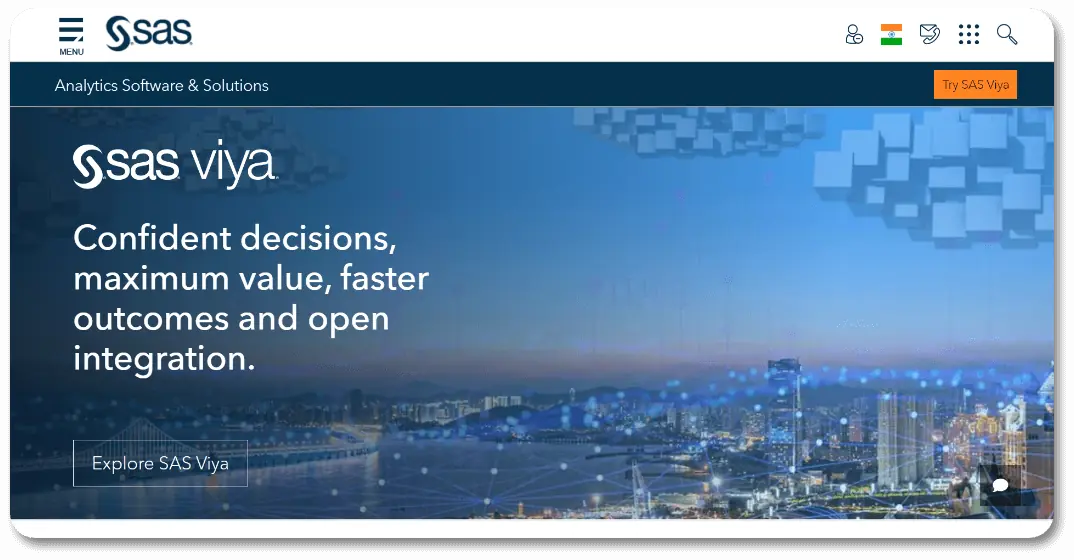
SAS is an enterprise software suite for data management, data analysis, and predictive analytics. It is a data analytics tool for business analytics. It is for statisticians, data miners, mathematicians, and other professionals. They work with large volumes of data to gain new insights into operations, decisions, and opportunities.
11. Redash
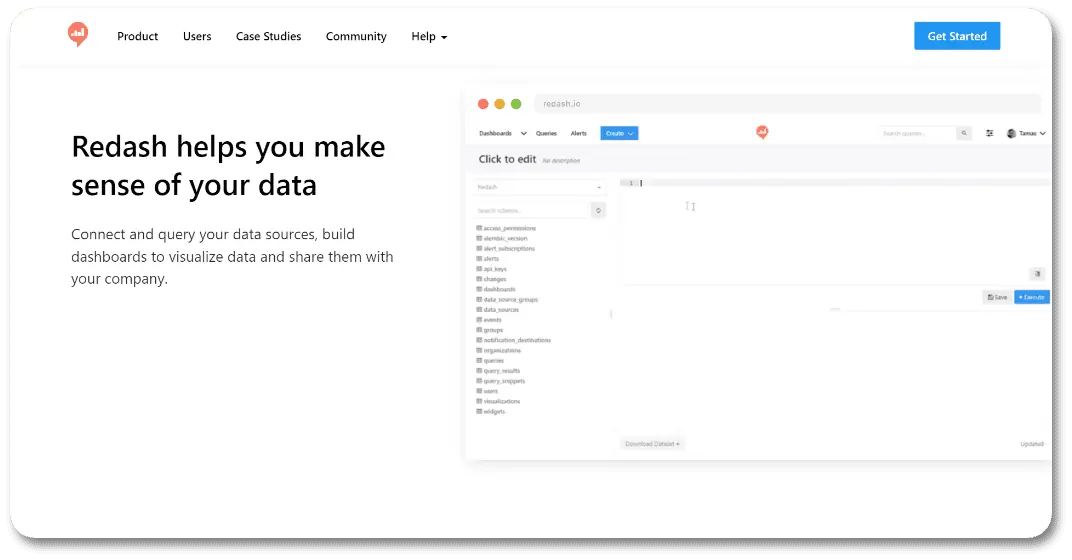
Redash is an open-source data visualization and analysis tool to manage and visualize data, query it, build reports, share data and create dashboards.
A key feature of Redash is, that it provides a web interface for creating SQL queries against any database. You can connect via JDBC or ODBC. Redash also supports Apache Spark and SQL on Hadoop clusters.
12. R & Python

The R language is to do statistical analysis. And Python is for machine learning.
If you want to implement primarily statistical modeling techniques, then R should be your go-to tool.
And Machine Learning is what interests you most, then Python would be a better choice.
While both languages offer very similar functionality in data visualization. Python seems to have a slight edge in this area as well.
13. ThoughtSpot
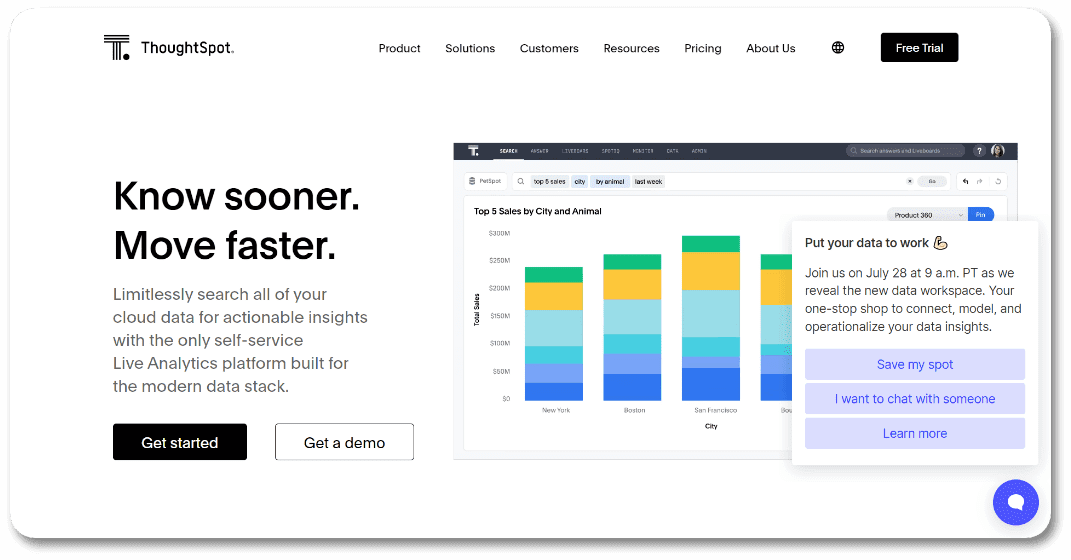
ThoughtSpot is a data analytics tool that helps you to extract insights from your data. It has a very simple interface and is quite easy to use, even for beginners. The product uses the popular open source technology stack of Python and Jupyter Notebook.
Hence you can use the same tools to create visualizations. Various fields like finance, science, or business intelligence can use this tool.
If you want a dashboard with many visualizations then this might not be for you. All you want is an easy way to start then Thoughtspot should be fine for your business needs.
14. Periscope Data

Periscope Data is the leading cloud-based data warehouse. The tool is the first company to offer a data warehouse and data lake in the cloud, making it easy for customers to access their entire dataset at once. Its key features to choose from,
- Provides rich analytics capabilities like reporting, ML, and advanced analytics.
- Offers an intuitive dashboard. Users can easily explore their data without needing to learn SQL or any other technical skills.
- Users can connect with multiple sources including SQL databases like Postgres or MySQL. NoSQL databases like MongoDB or Elasticsearch; log files; line-of-business apps; social media platforms like Twitter or Facebook; email archives; web pages; IoT devices, etc.
15. Google Analytics
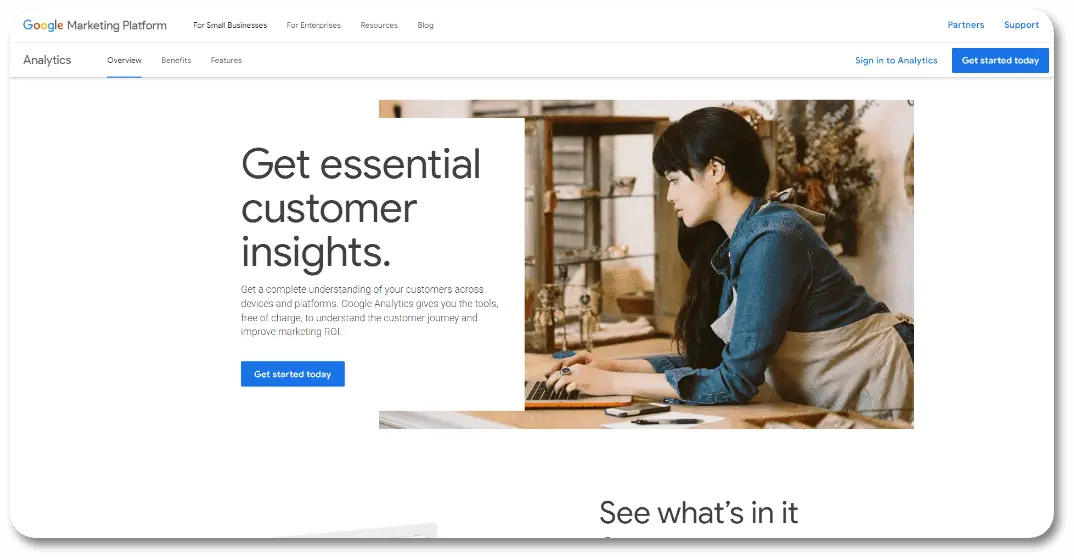
Google Analytics is a free web analytics tool helping you track your website traffic, conversions and website engagement. Its features are,
- Use it to understand your audience and improve your website.
- Use it to track your advertising campaign by using Google Adwords or YouTube Ads reporting data.
How to Choose a Data Analytics Tool?
There are four broad categories of data analysis tools that you should consider.
- How well does the tool fit your analytical use case? Does it do what you need it to do? Can you connect to the data sources that are important to your business? If your goal is to build better models, does the tool allow for easy model building and exploration?
- Is there a way for you to access the data without having technical skills in coding or writing queries? Some tools require more advanced programming skills. If this is something challenging for your team, ensure that there are other options available with less technical expertise.
- What reporting capabilities does the tool offer out of the box? Does it support visualizations and dashboards or just tables and charts?
- Is there commercial support available from third-party vendors?
- They specialize in working with the above tools.
- They can help answer questions about how best to apply them within an organization’s existing infrastructure.

To conclude
The list of data analytics tools is growing every day. It’s important to know what your needs are and find the tool that best meets those needs. We hope this blog has helped you narrow down your options and make an informed decision about which tool might be right for you!





