Build Travel App with Sabre API: The Ultimate How to Guide

Want to build a travel app with Sabre but unsure where to start? In today’s fast-paced travel industry, fulfilling customer needs efficiently is crucial for travel agencies. And manually handling all the operations like managing bookings, cancellations, queries, etc is just not possible. In such a situation, the best choice is to streamline your travel booking engine with an advanced Global Distribution System (GDS).
But with so many options out there, which GDS is best for your business? Sabre API is a powerhouse connecting developers to global coverage, real-time data, and scalable platforms. In this blog, we’ll discuss how OTAs, travel agents, tour operators, and B2B or B2C businesses can build a travel app with Sabre API for unmatched growth.
What is Sabre API? Key Features and Benefits
Sabre stands for Semi-Automated Business Research Environment and was developed in 1960 to help American Airlines handle a growing customer base. Today, it has become an integral part of the travel industry alongside the two big players, Amadeus and Travelport.
However, Sabre GDS API is just not limited to providing travel services. Apart from being an aggregator between distributors and suppliers, Sabre is known for a wide range of travel technologies, helping businesses to streamline their operations.
With Sabre API Global Distribution System (GDS), OTAs, travel agents, B2B or B2B businesses, and tour operators can grace their custom travel portal with access to vast libraries of:
- 420+ airlines
- 1.3 million+ hotels
- 40+ car rental vendors
- 50+ rail carriers
- 17+ cruise lines
And so much more. Sabre GDS API is not limited to the services listed above, there are many more modules and technologies involved that will help you to modernize your operations and improve customer experience like never before.

Step-by-Step Guide to Build a Travel App with Sabre
Now that you’re well aware of the capabilities boasted by Sabre API, let’s take a glance through the process of getting started with this vast network.
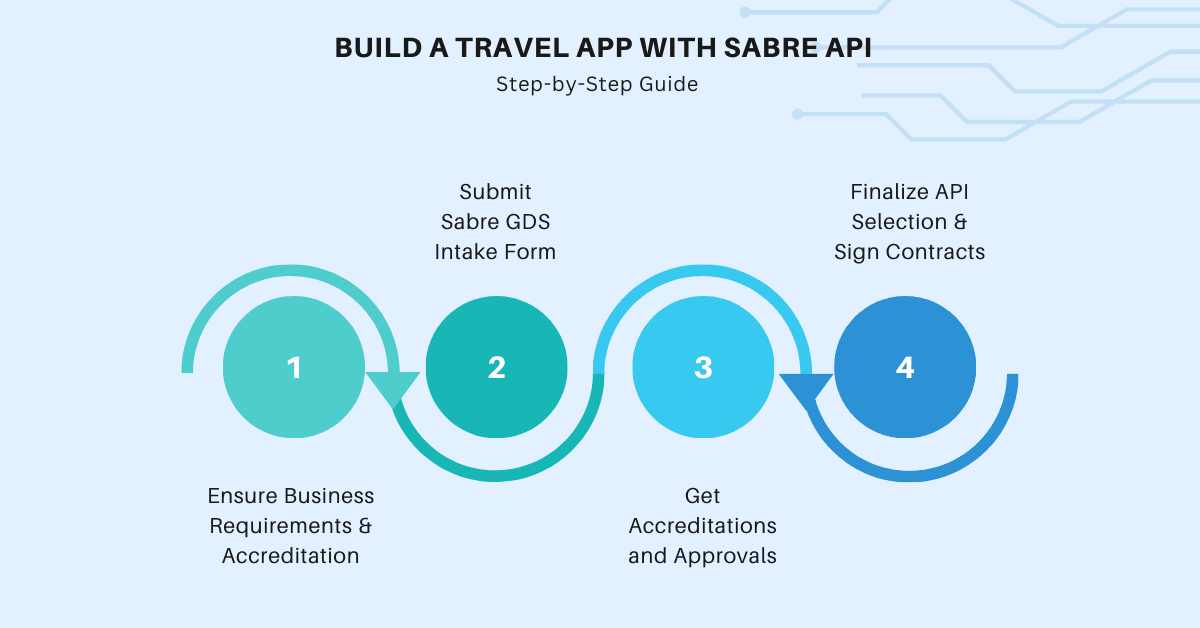
Ensure Business Requirements and Accreditation
The first step in building a travel app with Sabre API involves making sure that your business meets the standard requirements of the GDS. Refer to the checklist provided below and collect all the necessary documents for a swift start:
- Is your business a legally registered entity
- Proof that the business has been operating for quite some time in the targeted market
- Valid travel industry accreditations such as IATA or ARC (for ticketing)
- Complies with region-specific licensing requirements
Submit Sabre GDS Intake Form
Once you’ve collected all the documents, it’s time to proceed with filling out the Sabre GDS intake form. The process is very simple:
- Head over to the contact us page of Sabre.
- Now, fill out the detailed questionnaire form.
- Hit Done when completed, and a Sabre representative will contact you at your earliest convenience.
- Finally, you can ask the representative to prepare a contract according to your preference.
Get Accreditations and Approvals
As per the law, every travel agent must be equipped with a valid ARC or Airline Reporting Corporation Number to operate and sell flights in the US. Those who seek to sell flights outside of the US will require a BSP or Billing and Settlement Plan approved by IATA.
Now those who lack ARC/BSP numbers can opt for non-ticketing recognition options such as a white-label travel portal or B2B reselling. This will allow you to host your services under an authorized provider with all the mandatory accreditations in place.
In cases where you depend on the credentials of the third-party host, simply submit their details for seamless verifications.
Finalize API Selection and Sign Contracts
Now, this is the part where you will decide the final course of action. During the final negotiations, you can choose the right set of APIs, such as flights, hotels, cars, etc, suitable for your travel portal.
Here, you need to make a well-researched and informed decision, as you’ll be at the risk of receiving incomplete and/or outdated information. Make the selections according to the target location, audience, and market.
Once the selections have been made, sign the necessary documents like NDA and SLA to seal the deal. Additionally, do not forget to demand access to sandbox and production environments post-agreement, as it’ll come in handy moving forward.
Getting Access to Sabre APIs
After all the invoices are cleared and you gain complete control over the selected Sabre GDS APIs, it’s time to move ahead with the next steps involving integration.
REST vs. SOAP APIs: Choosing the Right Protocol
Based on the requirements of your custom B2B or B2C travel portal, it’s crucial to choose a Sabre API protocol. This is mainly to help your developers make any changes in the future or integrate more APIs to meet the growing customer needs.
Take a brief overview of both the available API protocols provided by Sabre and make an ideal decision.
| Feature | SOAP | REST |
| Format | XML | JSON |
| Integration | Complex | Simpler |
| Speed | Slower | Faster |
| Use Cases | Legacy | Modern apps |
| Documentation | Moderate | Extensive |
Accessing API Credentials and Endpoints
You will receive the credentials to your Sabre API via email after the payment is completed successfully. That’s not it, you’ll also be provided with a dedicated account manager who will onboard and guide you through the process. Just make sure that you’re equipped with all the important IDs and keys to integrate the desired API without any hassle.
Overview of Dev Studio
There is no denying the fact that the API you paid for will work promptly. However, there may be a time in the future when you wish to integrate a new set of APIs to target a new region and audience. Ideally, the process asks for getting in touch with the account manager, seeking approval, and having your account re-configured. This could take months.
Thankfully, Sabre API provides Dev Studio, allowing you to try a new set of APIs without any terms and conditions. This is a pretty sleek way of trying out new functionality, all by creating a new account in Sabre’s dev studio. Here, you get a test ID and password to get access to the testing environment.
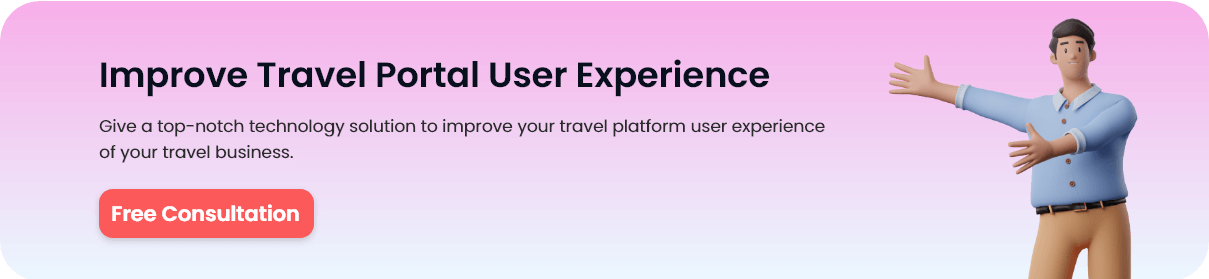
Build a Travel App with Sabre: From Idea to Deployment
While the Sabre GDS API is an outstanding integration for your custom travel engine, it is not enough to take your business to new heights. There are several more factors to it, such as a great team or a trustworthy partner.
Hire the Right Development Team
Begin your travel booking solution journey by setting up the right development team in place. Hire developers who are experienced with GDS integration and well-versed in XML/JSON, API architecture, security, etc. This is an important aspect of running a travel solution as you will want experts in cases of emergencies like downtime to identify and rectify the issue quickly.
In case you are a small startup or an OTA who cannot afford to establish a team of trained developers, partner with a supplier like OneClick, who can help you in every step of the process. From discussion to deployment, OneClick experts will be at your disposal 24/7.
Backend Architecture Setup
To manage unwanted errors, your system must have a secure authentication and token management protocol to protect user data. Efficient API call handling and caching techniques will help you improve the overall performance of the travel booking solutions. What’s more, it will also help in burdening situations like error handling, logging, and fallback mechanisms.
UI/UX Tips for a Better Booking Experience
To improve the customer experience, you must resort to better UI/UX tactics than your competitors. When using your travel solutions, users should be easily able to operate all tasks like searching, filtering, booking, paying, etc. Additionally, opt for creating a mobile-responsive design, as it will help you attract a large audience.
Automating Booking Workflows
Gone are the days when your booking management team had to spend countless hours behind tasks like supervising new bookings and sending confirmations. Sabre API allows you to automate such tasks by handling changes, cancellations, and re-bookings all on its own. And yes, this works flawlessly with all modules like flights, hotels, cruises, activities, etc.
The best part is that, with Sabre API, your customers will get instant booking confirmations as the payment is completed. This will not only help in improving the customer experience but also save you time to focus on important tasks.
Common Challenges and How to Overcome Them
Just like any other technology, travel tech also has its own set of challenges. Let’s discuss them briefly with the possible ways of addressing them promptly.
- The documentation process of popular API systems can often be overwhelming for anyone who’s new to the travel domain. The best way to get around complex documentation is to seek assistance from lawyers or simply partner with reliable suppliers with OneClick.
- Your travel portal may sometimes not mirror production performance or features and may have different rate limits or authentication methods. In such a scenario, you need to have a team of trained, dedicated developers who can help in mitigating the underlying issue.
- To counter problems like rate limits and unwanted latency, build robust logging and retry mechanisms. These parameters will help in providing a consistent user experience.
- Last but not least, protecting your travel portal against fraudulent activities is a must. To ensure your customers don’t fall victim to frauds, comply with all the industry standard regulations like PCI-DSS, GDPR, CCPA, etc.
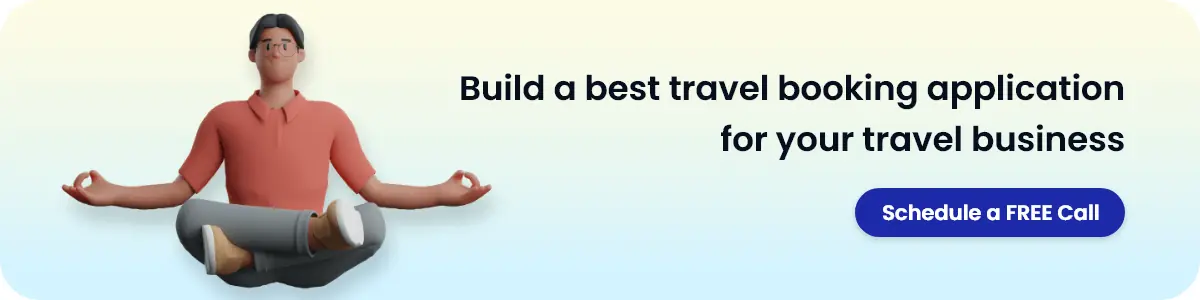
Deep Integration with AI for Personalization
While Sabre GDS API is capable of enriching your travel portal with amazing automation features, OneClick can take you a step further. Our partnership will not only equip your solution with all Sabre API capabilities but also enhance your experience with amazing AI features.
Our custom solution will help you in numerous ways, such as:
- AI-driven predictive analytics for creating better strategy and forecasting upcoming trends.
- Personalized search results for customers with dynamic pricing alerts for an unmatched experience.
- Helping users create personalized itineraries with AI-powered smart suggestions.
- Assist your customers instantly with chatbots and virtual assistants ready to respond 24/7.
- Helping customers find answers to frequently asked questions.
Build a Travel App with Sabre and OneClick for Smarter Bookings
And just like that, you can get started with Sabre API and build yourself a travel app that stands out from the crowd. Integrating Sabre API into your travel app can unlock a world of possibilities, from real-time bookings to global inventory access. When paired with OneClick’s development expertise and AI enhancements, you get a future-ready travel app built for scale, performance, and user satisfaction.
FAQs
Although it is possible to integrate with the Sabre API if you are not IATA accredited, it must be through a host agency or consolidator for ticketing. This is because to issue a flight ticket, you must be accredited by IATA.
Depending on the level of project complexity and other factors, travel agency API prices may range from $5000 to $10000 for integration and higher. Development and maintenance costs further add to it.
It would be possible to use Sabre API in a mobile-only travel app, as this GDS is built for web and mobile, allowing developers to access travel content or services regardless of the device.
Some options like Amadeus and Travelport, two of the most popular Global Distribution Systems (GDS), can be a great addition for startups catering to the travel domain.





