Next.js 13: The Future of React-based Web Applications
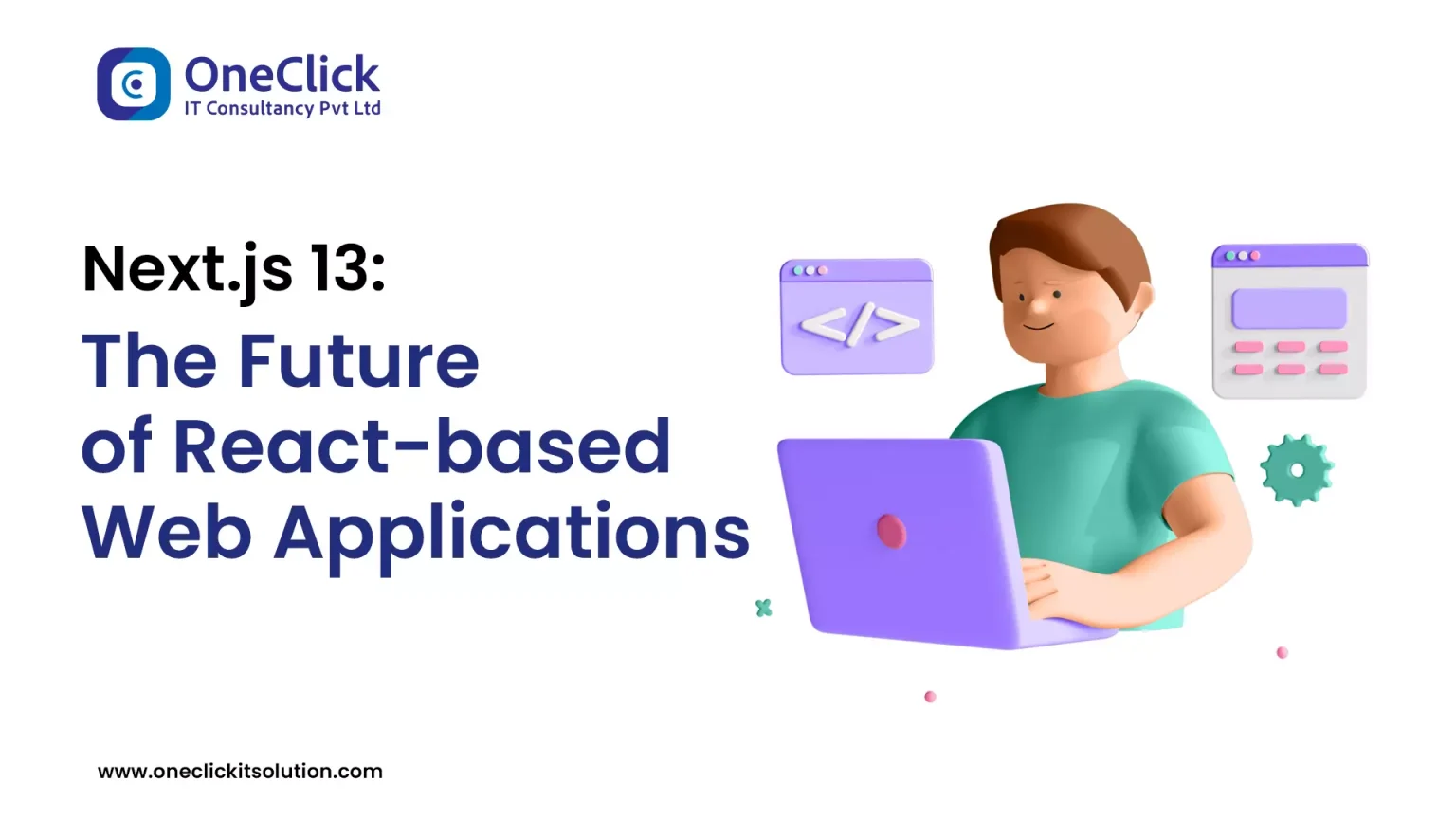
Next.js is a widely-used React framework that allows developers to build scalable and high-performance web applications. It provides several features such as server-side rendering, automatic code splitting, and static site generation, making it a go-to choice for react native developers who want to build complex and dynamic web applications. Recently, Next.js released version 13, which comes with several new features and improvements. In this blog, we will take a look at some of the exciting new features and improvements in Next.js 13.
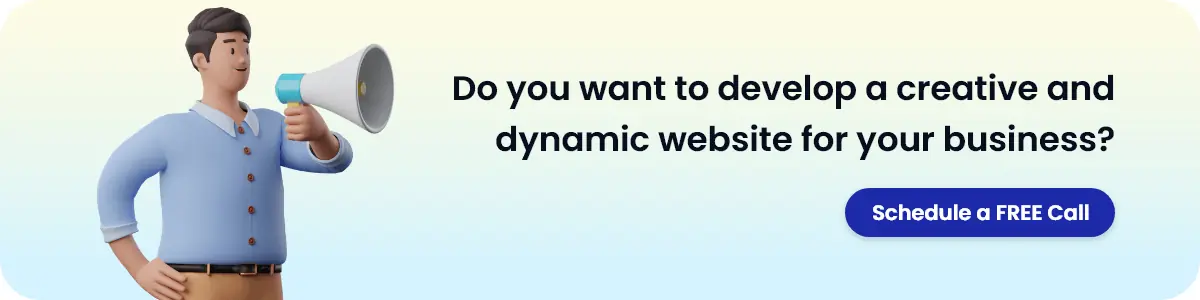
Automatic Image Optimization
One of the most significant React based Web Applications in Next.js 13 is automatic image optimization. This feature allows you to optimize images automatically without any additional configuration or third-party libraries. When you use the Image component, Next.js automatically optimizes images by compressing them and serving them in the right format and size.
Here is an example of how you can use the Image component:
import Image from 'next/image'
function MyComponent() {
return (
<div>
<Image
src="/my-image.jpg"
alt="My Image"
width={500}
height={500}
/>
</div>
)
}
In the above example, Next.js will automatically optimize the /my-image.jpg file, compress it, and serve it in the right format and size.
Faster Cold Starts with Server Components
Next.js 13 introduces a new feature called server components, which can significantly improve cold start performance. With server components, you can split your application logic into smaller, reusable components that can be loaded on-demand on the server-side. This allows the server to only load the components that are necessary, improving the initial load time.
Here is an example of how you can use server components:
import { defineServerComponent } from 'next/server'
const MyServerComponent = defineServerComponent(() => {
return <div>My Server Component</div>
})
function MyComponent() {
return (
<div>
<MyServerComponent />
</div>
)
}
Improved Dynamic Imports
Dynamic imports allow you to load code on-demand, which can improve the performance of your application by reducing the initial bundle size. Next.js 13 introduces improvements to dynamic imports that make it easier to use and more powerful.
Here is an example of how you can use dynamic imports:
import dynamic from 'next/dynamic'
const MyComponent = dynamic(() => import('../components/MyComponent'))
function HomePage() {
return (
<div>
<MyComponent />
</div>
)
}
In the above example, MyComponent is loaded on-demand using dynamic imports, improving the initial load time of your application.
Automatic Webpack 5 Migration
Next.js 13 comes with automatic Webpack 5 migration, which can significantly improve the build time and performance of your application. Webpack 5 introduces several improvements, such as better tree-shaking, improved caching, and faster build times.
Next.js 13 automatically migrates your application to Webpack 5 without any additional configuration, making it easy to take advantage of the benefits of Webpack 5.
Improved Internationalization Support
Next.js 13 introduces improvements to internationalization support, making it easier to build applications that support multiple languages and locales. It provides built-in support for internationalized routing, automatic language detection, and automatic translation.
Here is an example of how you can use internationalization support in Next.js 13:
<Link href="/" locale="en">
<a>English</a>
</Link>
Improved Deployment
Next.js 13 introduces improvements to its deployment capabilities, making it easier and faster to deploy your web application to a variety of hosting providers. One of the most significant changes is the introduction of Automatic Static Optimization, which automatically generates static HTML pages for your web application at build time. This can significantly improve the performance of your web application, especially on slower connections.

Next.js 13 also introduces support for deploying your web application to the cloud using Vercel’s new Edge Network. This can help your web application load faster and run more smoothly, especially for users who are far away from your web server.
Conclusion
Next.js 13 has introduced several new features and improvements that make it an even more powerful tool for building dynamic and high-performance web applications. With improved performance, a better developer experience, enhanced internationalization support, and easier deployment options, Next.js 13 is poised to become the go-to choice for building modern web applications. If you haven’t tried it yet, now is a great time to give it a try and see what it can do for your web development workflow.





