n8n Workflows
Schedule Food Photo Sharing to Pinterest with GPT-3.5 Captions and Google Sheets
Getting Started
In this guide, we’ll walk you through setting up an AI-driven n8n workflow that automatically processes highly-rated food photos from a Google Sheet, creates AI-powered captions with GPT-3.5, shares them to Pinterest, and updates the sheet to track the posts. Ready to automate your food photo sharing? Let’s get started!
Features & Benefits
- Automates photo sharing with AI-generated captions.
- Saves time by processing photos from Google Sheets.
- Boosts engagement with creative Pinterest posts.
- Tracks shared content with updated sheet records.
Implementation
- Daily Trigger (12:30 PM IST): Initiates the workflow daily at 12:30 PM IST to share photos.
- Fetch Photo Data: Pulls highly-rated food photo details from Google Sheets.
- Generate Captions with GPT-3.5: Creates engaging captions using GPT-3.5 AI.
- Format Post Data: Prepares the photo and caption for Pinterest posting.
- Share to Pinterest: Uploads the photo and caption to Pinterest.
- Update Google Sheets: Marks the photo as posted in the Google Sheet.
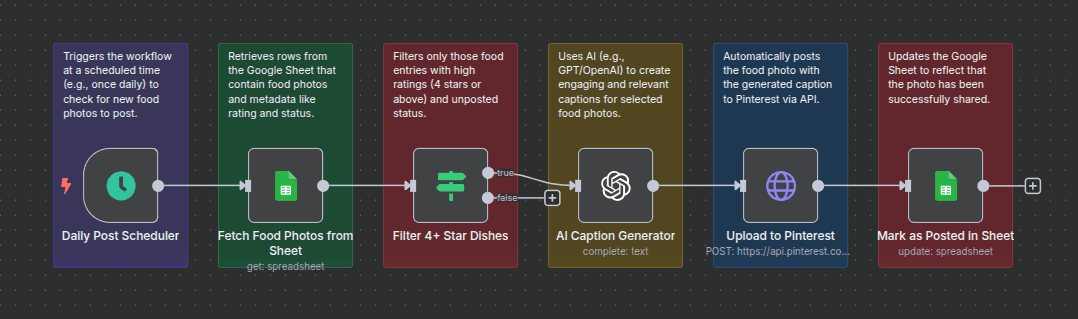
Want to dive deeper? Check it out here: Official Workflow Page.
Ready to transform your business with our Workflow Automation Solutions with n8n? Contact Us today to Leverage Our AI/ML Expertise.
n8n Workflow

Contact Us