n8n Workflows
Mornings used to start with a scramble, scrolling through financial news
Introduction
This is a straightforward n8n workflow that automatically sends daily updates of multi-currency exchange rates (like EUR, USD, and INR) through email and WhatsApp. It uses an API to get the latest rates and keeps users updated on currency changes.
Benefits
- Saves time by handling daily currency updates automatically.
- Keeps users in the loop about exchange rate changes right away.
- Sends alerts to both email and WhatsApp for quick and easy access.
- Stays reliable with a solid API system to ensure accurate data.
How Nodes Work
- Daily Trigger (7:30 AM IST): Kicks off the workflow every day at 7:30 AM IST to fetch and send exchange rates.
- Set Config: API Key & Currencies: Sets up the API key and picks target currencies (e.g., EUR, USD, INR) for the API call.
- Fetch Exchange Rates: Connects to the exchange rate API to grab the latest currency rates with INR as the base.
- Wait (5s): Pauses for 5 seconds to make sure the API response is steady.
- Set Email & WhatsApp Recipients: Adds email addresses and WhatsApp numbers for the update recipients.
- Create Message Subject & Body: Crafts a dynamic message (e.g., "Today's Currency Exchange Rates") with the latest rates and body text.
- Send Email Alert: Delivers the formatted currency rate update via email.
- Send WhatsApp Alert: Delivers the formatted currency rate update via WhatsApp.
If you want to know more about this workflow, visit here: Official Workflow Page
What Changed After Automation
Now, financial updates arrive like clockwork, clean, summarized, and ready to use. No more bouncing between websites or digging through long articles to find the one thing that matters.
- Important signals don't get missed, like subtle rate hike hints or policy changes buried in long reports.
- The team starts the day more prepared, with quick summaries they can rely on before meetings or trading sessions.
- Daily prep time is shorter, saving roughly 20 minutes every morning that used to go into reading and note-taking.
- Insights are easier to share since the summaries are already formatted and free of fluff.
How the Workflow Runs
Here's a breakdown of how the automation is set up behind the scenes:
- Start the Workflow Each Morning: A scheduled trigger kicks off the process automatically at a set time each day, no manual steps needed.
- Fetch a Financial News Page: The workflow pulls content from a selected financial news site (such as FT.com), ensuring that the most recent headlines are captured.
- Give the Page Time to Load: A short delay is built into let the full webpage load completely before any processing starts, helping avoid missed content.
- Extract the Headlines and Text: Using HTML parsing, it grabs the main news headlines and article content, focusing only on financial updates.
- Clean Up the Raw Data: Ads, banners, logos, and unrelated links are removed to leave just the meaningful text.
- Summarize with AI: A language model from Ollama condenses the information into a clear, readable summary, perfect for quick reading.
- Send the Summary by Email: The final result is sent straight to the inbox or shared with the team, ready to read before the workday begins.
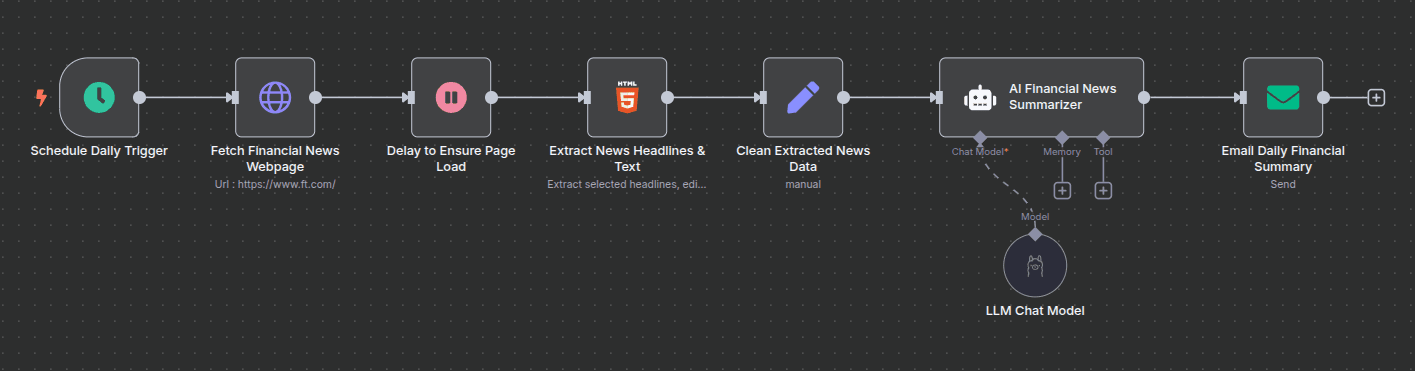
Ready to transform your business with our Workflow Automation Solutions with n8n? Contact Us today to Leverage Our AI/ML Expertise.
n8n Workflow

Contact Us