n8n Workflows
Collect & Process Trip Feedback with Google Sheets and Email Notifications
Background
This n8n workflow automates the collection and processing of trip feedback data, using Google Sheets as the backend. When new users are added, they receive feedback forms via email automatically, and all responses are processed and stored in Google Sheets for analysis and record-keeping.
Key Benefits
- Automates feedback collection with email form delivery.
- Centralizes data in Google Sheets for easy analysis.
- Saves time with systematic response processing.
- Maintains accurate records for future reference.
Operational Flow
- New User Trigger: Activates when a new user is added to the system.
- Generate Feedback Form: Creates a personalized feedback form link.
- Send Email Notification: Emails the form link to the new user.
- Form Response Trigger: Triggers when a user submits the feedback form.
- Extract Feedback Data: Pulls data from the submitted form.
- Store in Google Sheets: Saves the feedback in a designated Google Sheet.
- Process Responses: Analyzes and organizes the feedback data.
- Log Completion: Records the processing completion for tracking.
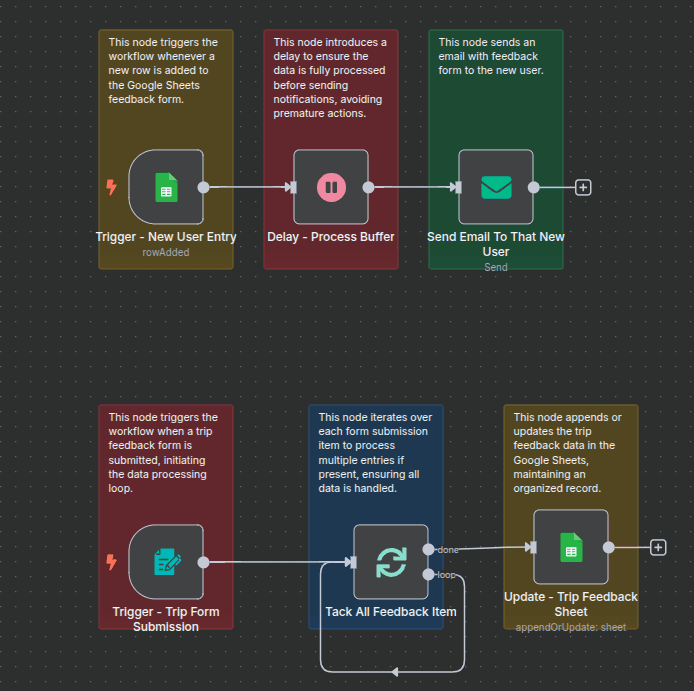
Access full documentation here: Official Workflow Page
Ready to transform your business with our Workflow Automation Solutions with n8n? Contact Us today to Leverage Our AI/ML Expertise.
AI/ML

Contact Us