n8n Workflows
Securely Backup Gmail Attachments to Google Drive with WhatsApp Notifications
Foreword
This is an automated n8n workflow that securely backs up Gmail attachments to Google Drive. It activates when new emails arrive, retrieves the attachments, and uploads them to a specific Drive folder. The process includes a brief delay for reliability and sends a WhatsApp notification to confirm completion.
Why Use This
- Protects important email attachments with secure backups.
- Saves time by automating the upload process to Google Drive.
- Ensures reliability with a built-in processing delay.
- Keeps users informed with instant WhatsApp updates.
Execution Process
- New Gmail Trigger: Initiates the workflow on new Gmail messages.
- Fetch Email Details: Retrieves the new email message.
- Wait for Processing: Adds a short delay for reliable processing.
- Process Attachment Data: Processes the attachment data.
- Upload to Google Drive: Uploads the attachment to Google Drive.
- Notify via WhatsApp: Sends a WhatsApp message to confirm the backup.
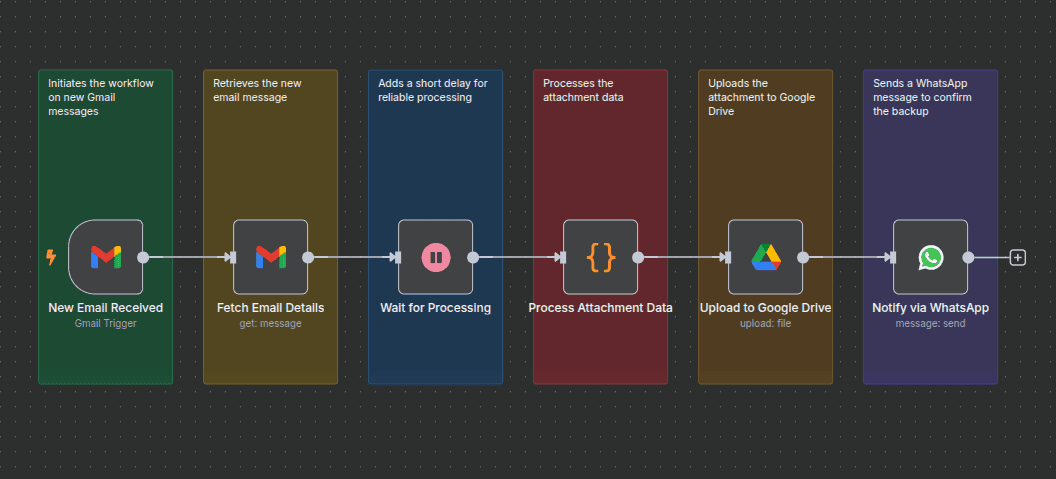
See the full workflow explanation at: Official Workflow Page
Ready to transform your business with our Workflow Automation Solutions with n8n? Contact Us today to Leverage Our AI/ML Expertise.
n8n Workflow

Contact Us