n8n Workflows
Automate Restaurant Orders with AI Dish Recommendations using Gemini and Telegram
Getting Started
This guide walks you through setting up a smart n8n workflow that activates on new restaurant orders, extracts and formats customer and dish details in Google Sheets, leverages Gemini AI to suggest dishes or offers, and sends recommendations via Telegram. Ready to streamline your order processing and boost customer experience? Let’s get started!
Value Proposition
- Automates order processing for faster service delivery.
- Enhances customer satisfaction with AI-powered dish suggestions.
- Saves time by integrating data directly into Google Sheets.
- Improves engagement with personalized Telegram notifications.
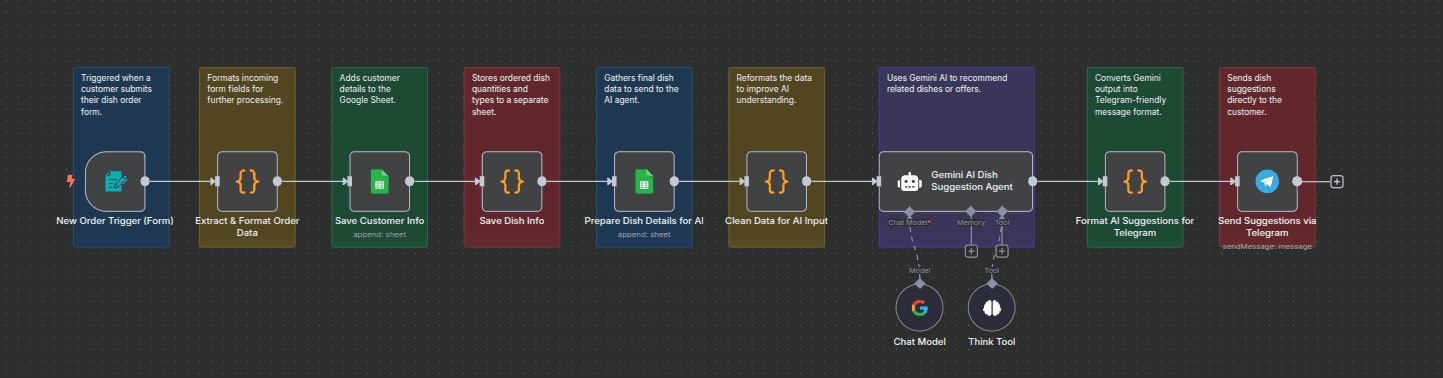
Implementation
- New Order Trigger (Form): Triggers the workflow when a customer submits a dish order form.
- Extract & Format Order Data: Formats incoming data for further processing.
- Save Customer Info: Adds customer details to a Google Sheet.
- Save Dish Info: Stores ordered dish quantities and types to a separate Google Sheet.
- Prepare Dish Details for AI: Gathers final dish data to send to the AI agent.
- Clean Data for AI Input: Refines the data to improve AI understanding.
- Gemini AI Dish Suggestion Agent: Uses Gemini AI to recommend related dishes or offers.
- Format AI Suggestions for Telegram: Converts suggestions into a Telegram-friendly message format.
- Send Suggestions via Telegram: Sends the dish suggestions directly to the customer.
Want to dive deeper? Check it out here: Official Workflow Page
Ready to transform your business with our Workflow Automation Solutions with n8n? Contact Us today to Leverage Our AI/ML Expertise.
AI/ML

Contact Us